BRUTAL MARKETING
DIGITAL FUNNEL - AN INNOVATIVE SALES TOOL
BRUTAL MARKETING
Digital funnel - an innovative sales tool
Digital Funnel — a Modern Sales Growth Tool — Brutal Marketing Blog
In the age of digital technologies, the business environment is changing rapidly. Advertising, marketing, and sales have long ceased to be just a set of tools — they have become a fully integrated system. One of the key approaches in such a system is the digital sales funnel — a tool that guides a customer from the first interaction to the deal almost automatically, with minimal seller intervention, yet high efficiency.
In this article, we will cover:
In this article, we will cover:
- What a sales funnel is in the digital age;
- What problems of the traditional sales model it helps solve;
- How a digital funnel works: stages, tools, and examples;
- Benefits for businesses, sellers, and customers;
- How to set up such a system using CRM, end-to-end analytics, and quality control.
What is a “sales funnel” and how it has evolved
The traditional sales funnel is a model that divides the customer journey from initial contact to deal completion into stages: attraction, interest, decision-making, and purchase.
However, today, as most consumers interact with businesses through the internet, social media, messaging apps, search, and advertising, this model is evolving.
The digital sales funnel enhances and diversifies the traditional stages with elements such as:
However, today, as most consumers interact with businesses through the internet, social media, messaging apps, search, and advertising, this model is evolving.
The digital sales funnel enhances and diversifies the traditional stages with elements such as:
- automated notifications and reminders;
- personalized content based on user behavior;
- integration with the channels where the customer already is: messaging apps, social media, email;
- analytics and oversight at every stage to identify where most customers drop off and what can be improved.
Digital воронка – инновационный инструмент продаж
Key drawbacks of traditional sales that the digital funnel solves
Intrusiveness and a “hard-sell” approach
Customers are often annoyed by phone calls, constant reminders, and aggressive sales tactics. Salespeople end up spending a lot of time on actions that don’t yield results, just to avoid “losing” a customer.
Selective focus on clients
When workloads are high, managers may concentrate only on clients who seem “easy,” ignoring those who ask many questions or raise objections. As a result, many potential customers who might have purchased are left untapped.
Low quality of service at different stages
Often, inactive clients or those with more complex requests receive little attention, while already interested clients get excessive attention, which can sometimes feel like pressure.
The digital sales funnel helps avoid these issues by creating a system where the customer receives what they need, when they need it, and in a convenient form.
Customers are often annoyed by phone calls, constant reminders, and aggressive sales tactics. Salespeople end up spending a lot of time on actions that don’t yield results, just to avoid “losing” a customer.
Selective focus on clients
When workloads are high, managers may concentrate only on clients who seem “easy,” ignoring those who ask many questions or raise objections. As a result, many potential customers who might have purchased are left untapped.
Low quality of service at different stages
Often, inactive clients or those with more complex requests receive little attention, while already interested clients get excessive attention, which can sometimes feel like pressure.
The digital sales funnel helps avoid these issues by creating a system where the customer receives what they need, when they need it, and in a convenient form.
What exactly is a digital sales funnel
A digital sales funnel is a system of digital communications and automations that:
- attracts potential customers (leads) through various channels (advertising, SEO, content, social media);
- monitors their actions: website visits, product views, contact submissions, questions, etc.;
- automatically sends messages that encourage movement through the funnel (emails, chatbots, messages in messaging apps and social media);
- moves leads between stages based on their behavior or fulfillment of certain conditions;
- uses end-to-end analytics to identify weak points, optimize stages, and increase conversion.
Digital воронка – инновационный инструмент продаж
Thus, the Digital Funnel:
- completely removes the human factor;
- does not waste the time of sellers on those who will buy anyway and does not need the help of the seller;
- focuses the attention of managers on those who really need them;
- uses those communication channels that are convenient for the client;
- does not violate the personal space of customers.
Together, it reduces the cost of salespeople and increases the number of sales.
- completely removes the human factor;
- does not waste the time of sellers on those who will buy anyway and does not need the help of the seller;
- focuses the attention of managers on those who really need them;
- uses those communication channels that are convenient for the client;
- does not violate the personal space of customers.
Together, it reduces the cost of salespeople and increases the number of sales.
Stages of the digital sales funnel and examples of communication channels
Here is a typical stage diagram of such a funnel, with possible channels and examples:
Each of these stages can be automated in a CRM: set clear rules for moving a lead from one stage to another, record actions that trigger specific events, and initiate the corresponding responses.
How the digital sales funnel correlates with CRM, quality control, and end-to-end analytics
For effective implementation of a digital sales funnel, three interconnected components are required:
CRM System
It serves as the core: stores all contacts, interaction history, allows segmentation of clients by various parameters, and sets up automated stage transitions, messages, and templates.
Sales Quality Control
It’s important not only that automation works, but also that managers’ work meets standards: whether emails/calls/chat responses follow templates, if complete information is provided, and whether SLAs are met. This helps maintain customer experience and trust.
End-to-End Analytics
Without data, no funnel delivers maximum effect.
It is necessary to measure:
CRM System
It serves as the core: stores all contacts, interaction history, allows segmentation of clients by various parameters, and sets up automated stage transitions, messages, and templates.
Sales Quality Control
It’s important not only that automation works, but also that managers’ work meets standards: whether emails/calls/chat responses follow templates, if complete information is provided, and whether SLAs are met. This helps maintain customer experience and trust.
End-to-End Analytics
Without data, no funnel delivers maximum effect.
It is necessary to measure:
- how many leads reach each stage;
- how many people “drop off” at each stage;
- which acquisition channels provide the highest conversion;
- how much is spent to acquire one customer;
- the time from first contact to purchase;
- sales effectiveness (responses, calls, actions) via quality control.
Advantages of the digital sales funnel
For business owners / management
For salespeople
For customers
- Full transparency: see the customer’s actual journey and know at which stage most drop-offs occur.
- Better marketing and sales budget planning — understand which channels work and which do not.
- Cost reduction: less need for a large number of managers performing repetitive tasks.
- Revenue growth through higher conversions and shorter deal-closing times.
For salespeople
- Less routine: no need to constantly call, remind, or search for who to send an already prepared offer to.
- More focus on clients who truly need consultation and help with complex issues.
- Increased work efficiency and motivation, as every action matters and its impact is visible.
For customers
- Communication that doesn’t annoy — notifications, emails, marketing materials that are helpful rather than intrusive.
- More personalization: customers receive information relevant to their interests and behavior.
- Feeling that the company “listens,” understands their needs, and doesn’t push for an immediate purchase, but helps them make the right choice.
Examples of digital sales funnel tools
Here are some tools and channels that make up an effective digital sales funnel:
Online advertising (search, display, social media ads)
Allows attracting users who are not yet familiar with the brand, or those who have shown interest in similar products.
Retargeting / Remarketing
If a person visited the website, viewed a product, but didn’t make a purchase — ads or messages remind them of the product or show something that can encourage a decision.
Email campaigns
Sending emails to those who subscribed or left their contact — depending on the funnel stage: informational, promotional, bonuses, curated selections.
Messengers and chatbots
Automatic reminders, answers to frequently asked questions, order confirmations — all can happen without a salesperson’s involvement.
Social media
Content promotion, targeted ads, direct messages, comments, reviews — all these touchpoints can be integrated into the funnel.
Analytics tools
Google Analytics, CRM reporting systems, BI dashboards — to measure and control all parameters.
Online advertising (search, display, social media ads)
Allows attracting users who are not yet familiar with the brand, or those who have shown interest in similar products.
Retargeting / Remarketing
If a person visited the website, viewed a product, but didn’t make a purchase — ads or messages remind them of the product or show something that can encourage a decision.
Email campaigns
Sending emails to those who subscribed or left their contact — depending on the funnel stage: informational, promotional, bonuses, curated selections.
Messengers and chatbots
Automatic reminders, answers to frequently asked questions, order confirmations — all can happen without a salesperson’s involvement.
Social media
Content promotion, targeted ads, direct messages, comments, reviews — all these touchpoints can be integrated into the funnel.
Analytics tools
Google Analytics, CRM reporting systems, BI dashboards — to measure and control all parameters.
How to build your own digital sales funnel: practical steps
Here’s a plan for building a digital sales funnel in your company:
1. Identify key business models and customer interaction stages
Analyze how a customer currently moves: where they start, what they go through, and which actions (call, chat, page view) are important. Document these stages.
2. Choose a CRM system that supports automation and end-to-end analytics
Ideally, one that allows automated stage transitions, integrates with multiple channels (ads, email, messengers, social media), enables template creation, tracks customer actions, and provides reporting for all stages.
3. Set up quality control at all stages
Ensure managers follow standards: respond on time, don’t ignore requests, and provide quality content. Use scripts, templates, instructions, and periodic quality checks (e.g., mystery shoppers, response analysis, customer feedback).
4. Integrate communication channels
Configure email campaigns, messengers, ads, and social media so they all interact with the CRM. This means: when a customer takes a specific action, the system reacts — sends an email or message, or shows a personalized ad.
5. Define conditions for automated stage transitions
For example: if a customer opens an email and clicks a link — move to “interested” stage; if they ask a question via chat — move to “considering options”; if they abandon the cart — move to the reminder stage. This lets the system act autonomously.
6. Implement analytics and metrics
Set up data collection in CRM and external systems (Google Analytics, BI dashboards): traffic, stage-to-stage conversions, cost per lead, deal-closing time, average check, losses at each stage.
7. Continuous testing and optimization
A digital funnel is dynamic. Continuously analyze what works well, what doesn’t, and where the biggest losses occur — adjust templates, messages, channels, and transition rules. Small optimization steps can significantly increase overall conversion.
1. Identify key business models and customer interaction stages
Analyze how a customer currently moves: where they start, what they go through, and which actions (call, chat, page view) are important. Document these stages.
2. Choose a CRM system that supports automation and end-to-end analytics
Ideally, one that allows automated stage transitions, integrates with multiple channels (ads, email, messengers, social media), enables template creation, tracks customer actions, and provides reporting for all stages.
3. Set up quality control at all stages
Ensure managers follow standards: respond on time, don’t ignore requests, and provide quality content. Use scripts, templates, instructions, and periodic quality checks (e.g., mystery shoppers, response analysis, customer feedback).
4. Integrate communication channels
Configure email campaigns, messengers, ads, and social media so they all interact with the CRM. This means: when a customer takes a specific action, the system reacts — sends an email or message, or shows a personalized ad.
5. Define conditions for automated stage transitions
For example: if a customer opens an email and clicks a link — move to “interested” stage; if they ask a question via chat — move to “considering options”; if they abandon the cart — move to the reminder stage. This lets the system act autonomously.
6. Implement analytics and metrics
Set up data collection in CRM and external systems (Google Analytics, BI dashboards): traffic, stage-to-stage conversions, cost per lead, deal-closing time, average check, losses at each stage.
7. Continuous testing and optimization
A digital funnel is dynamic. Continuously analyze what works well, what doesn’t, and where the biggest losses occur — adjust templates, messages, channels, and transition rules. Small optimization steps can significantly increase overall conversion.
Examples of real-life situations
- An online retail company may notice that most visitors view product pages but don’t add items to the cart. You can set up retargeting or automated emails with offers or discounts on the products they viewed to encourage action.
- For service-based businesses, customers often inquire but hesitate for a while. Automated email responses or chatbot messages with useful information (about benefits, terms, case studies) can help move them from the “interest” stage to the “decision” stage.
- In B2B scenarios, many deals take longer to mature: clients browse, consult, and compare. Personalization and analytics are key to avoid being pushy while showing relevant content at the right time.
How a digital sales funnel can look in the context of your services: CRM, quality control, end-to-end analytics
Our company specializes in these comprehensive solutions.
Here’s how we can help implement a digital sales funnel in your business:
Here’s how we can help implement a digital sales funnel in your business:
- CRM Implementation: we select and configure a system that covers all funnel stages, supports automatic transitions, integrates with communication channels, provides message templates, automated responses, and actions.
- Quality Control: we set KPIs, scripts, audits, and monitor the quality of every client interaction — via emails, chats, and calls. This ensures not just a system, but a system that works efficiently and reliably.
- End-to-End Analytics: we integrate data collection from various sources (ads, website, CRM, social networks), set up reports and dashboards so you can see the full picture: where clients come from, what actions they take, which stages are weak, and what can be improved.
- Client Interaction Optimization: based on analytics and quality control, we adjust messages, timing, channels, templates, and intervals. For example, we analyze when clients are most responsive to emails or messenger notifications.
A digital sales funnel is not just a trendy term.
It is a tool that:
If your company aims for growth, higher conversion rates, and reduced client loss, a digital sales funnel can be the change that delivers tangible results.
It is a tool that:
- allows a business to be more systematic and transparent;
- reduces costs on routine tasks and “cold” contacts, focusing efforts where they truly generate results;
- improves service quality and customer satisfaction;
- enables business scaling through automation and analytics.
If your company aims for growth, higher conversion rates, and reduced client loss, a digital sales funnel can be the change that delivers tangible results.

By submitting an application, you agree to the privacy policy
Join our community at Telegram ✈️
